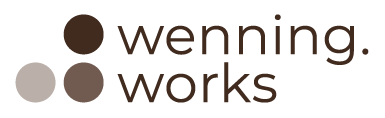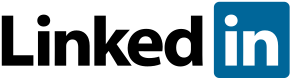
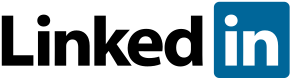
LinkedIn is one of the most powerful lead generation tools. If you believe the hundreds of blogs, that describe the ideal profile or help us to find our target customers, we cannot soon save ourselves from possible business contacts.
But how can all these interesting contacts be turned into customers? This is where the real work begins and it is important to proceed in a structured way, as time is valuable.
I came up with the idea of simply exporting my LinkedIn data to Excel, where I can make follow-up lists and prioritise them. In addition, I keep the overview and may even discover one or the other remarkable topic that would otherwise be forgotten in my daily newsfeed.
LinkedIn offers the functionality to download .csv files of my LinkedIn activities under my profile / Settings & Privacy / Privacy / How LinkedIn uses your data / Download your data.
For this you mark the interesting entries such as Connections and Messages and request an archive file. Depending on the amount of data, it may take some time for the file to be available as a .zip archive.
This can be stored on your hard disk, unpacked and imported into Excel with just a few clicks. To unzip, just right-click on the archive file and select “extract all”. A folder, which contains the .csv (means comma separated) files, is created.
Now open a new workbook in Excel and import the data via the menu item Data / Get Data / from text/CSV and then click “load”.
With a base profile you then have e.g. the following information in a table:
- Connections: Name, Email Address, Company, Position and Connected on date
- Messages: From, To, Date, Subject, Direction (incoming or outgoing), Folder (inbox or sent)
For the contacts this results in many possibilities of data evaluation:
- How many contacts did I gain over time?
- To which companies did I gain contacts over time?
- Who do I know in certain companies?
Together with the messages, I can answer the following questions:
- To which customers do I have active contact?
- I can search for keywords in my messages
With these Excel lists, I can plan my way from lead generation to active customers and even check at fixed intervals whether my plan worked.
For regular evaluation in Excel, you only need to set up the diagrams and graphics once and then load the current version of the export data.